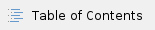
Introduction
This is a simple test drive for you to try VocBench by using the embedded sesame component for creating a very simple project. We will use a small thesaurus developed in FAO as a test data sample.
The sample thesaurus, the "Land and Water" FAO vocabulary, is available for download here
So follow strictly the "e.g." suggestions if you want to get this it working with the provided example.
Create a new project
- Login with the administrator privilege (Only administrator are allowed to delete the project)
- Once logged in, the list of currently available project will be displayed.
- On the top right corner, click [+] button to add the project.
- A window will be prompted to input the following parameters:
- Project name (e.g.
LandAndWater) - Project description (
A project describing concepts about Land and Water Management) - Project type (Type of the project (OWL, SKOS, SKOS-XL). Only SKOS-XL is available at the moment)
- Base URI: (e.g. http://www.fao.org/landandwater/ it is important to keep the ending "/" )
- Semantic Turkey Server URL (Connection URL to Semantic Turkey Server (ST Server) )
- Click [Connect] button to test the connection to ST Server.
- If failed, will prompt service failed message. Check if ST Server is running and connection URL is correct.
- In case of successful connection, it will prompt a list of available triple Stores: OntologyManagerFactorySesame2Impl
- After triple store selection, it will prompt for available triple storage mode as follows
- In memory/persistent
- In memory/no persist
- Native store/persistent
- Remote access
now, to create a plain Sesame2 project (no OWLIM)
- select “in memory/persistent” or "native store/persistent"
- You can leave the other parameter values (1000, true, true) as they are
Manage the SKOS Concept Scheme
- After login, you will be directed to concept module.
- If no concept scheme is selected by default, you will be prompted to go to Scheme module to select concept scheme.
- Click on the [Schemes] link on the main menu bar, to go to Schemes module.
- List of available concept schemes will be displayed.
- If none of them is available, click [+] button on top right corner of list box to add new scheme.
- The "Add scheme" dialog will prompt you to add the following parameters:
- Scheme URI (e.g. http://www.fao.org/landandwater - no ending slash "/" here )
- Scheme label (e.g. "core scheme for the land and water thesaurus")
- Scheme language (e.g. "en")
- After clicking [Add] button, the newly added scheme will be displayed in the list.
- To select the scheme, click on the check box.
Now that a scheme has been created, you can start editing concepts. Anyway, let's start from a pre-built thesaurus, by loading its data (next section)
Loading pre-existing data
Start playing around
Project is ready, some sample data has been loaded...time to play around now! things like editing new concepts, lexicalizations etc..
We will be adding more docs soon. In the meanwhile, you can follow those videos reported here: http://aims.fao.org/tools/vocbench-2/support-material
Ok, test drive done...time now for seriously managing a big thesaurus!
As a first thing, we recommend to work with a separate data server1, with the proper triple store and its setup balanced for your needs.
You can use a sesame2 remote connection to a sesame2 server (see related section of the sesame2 manual for how to setup a server). Remember to enable RDFS Reasoning and a Hierarchical Reasoner if you want to exploit the reasoning capabilities of VB.
Also, we recommend OWLIM SE if you have the necessity to manage large quantities of data and/or if you want to exploit its OWL reasoning capabilities.
For using the remote connection, just follow these instructions:
- Select the remote access option
- VB will prompt to input the following parameters:
- repositoryId
- ID of the sesame2 repository to be accessed
- This should match the ID value used in repository (Repository ID value while creating new repository in OWLIM)
- serverURL
- Username
- Identifier for the user connecting to the rdf repository
- If not applicable, add “test” as this is mandatory field
- Password
- Password for the user connecting to the rdf repository
- If not applicable, add “test” as this is mandatory field
- Click on the [?] icon to view each field information.
- It is assumed that the Data Server is already running and the specified repository has been created.
- Click [Add] button to create the project.
- The newly created project will be added to the list.
In this other page there are some (bit outdated) information for using OWLIM.
Appendix: Creating a new User
We suppose here that you are both the user and administrator of vocbench
To add a new user in VocBench follow these steps:
- Go to http://localhost:8080/vocbench-2.0/index.html and click on "Create an account" under the login form on the right of the page
- Input all the required information. It is better, even if it is not mandatory, to specify the "Languages you wish to manage" and the "Ontology you wish to manage"
- At this point the account is not yet allowed to log on.
- As a user, you can wait for the confirmation email that a request has been sent to the administrator
- As administrator, you can wait for the email and follow its instructions
If you do not receive any email (maybe a misplaced configuration) you need to manually enable the account by modifying the admin DB (see FAQ 1)
[1] in VB2.1, which is still based on Semantic Turkey 0.9.1, there is still a nasty bug about projects being deleted (or corrupted) when access to their data fails (actually a portion of code collapsing both the case of a wrongly set remote-connection project, which is rolled back by removing its folder, and the case of a project failing to access its data for any reason, which should obviously not end up in deleting it!). Accessing a separate data server with a remote connection also prevents from any accidental data loss of this kind.