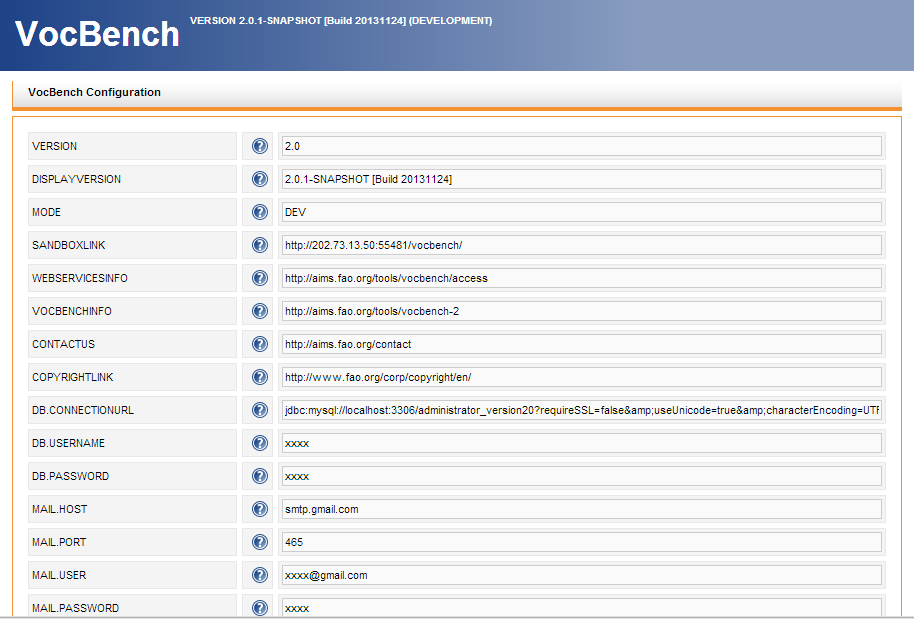...
The installation package of Vocbench downloadable from its project site, which contains all or most of the components for installing VB2.0VB, will be referred along the guide as:
...
If you have already installed vocbench in the past, you may want to read the next section, otherwise you may skip it and go directly to the "Requirements" section.
Main changes in the installation procedure wrt last (2.1)
...
The main change consists in the automatic DB installation procedure. Now VB uses a framework for maintaining the DB and for automatically updating it together with each new release of the platform. Each time VB is started, it checks whether the DB schema is up to date with its known most recent version. In affirmative case, VB starts, otherwise, it informs the user that the DB needs to be updated. The updates are organized in chunks of scripts, each representing a new change in the DB structure (mostly scheme changes, but also data which may affect the behaviour of the system).
...
version (read this if you come from 2.1 and you need only a quick update)
- An important change in ST: moved to the karaf OSGi container. Just run it through the bin/st_server_run batch/bash file. The new ST is totally compatible with the same data folder (SemanticTurkeyData) of the previous Semantic Turkey , so no need to update/change the existing data.
- ST Instance Manager: Now there is no need any more of pasting the full URL to connect to Semantic Turkey. You can define ST instances (i.e. ST connection configurations) in terms of baseURL and port. Note that there is a preset instance configured with ST default connection values (port:1979, baseurl: http://localhost)
- Running more projects on the same ST instance: from ST 0.10 (the one distributed with VB2.2), it is now possible to manage more projects in parallel with the same ST instance (technical details on the ST site: http://semanticturkey.uniroma2.it). Through the ST instance manager, it is possible to associate and host different projects on ST instances, though this is no more necessary as the same instance can be used with all the projects.
Requirements
Third Party Software
...
- Unzip the package ST-Server.zip in a directory of your choice
- Just make sure that you have no other copy of st-server in the same folder, or they will clash with each other (this happens for historical reasons, due to an old requirement for ST to look for extensions in folders which are siblings of its installation folder. This feature will be removed from the next version)
In the bin directory of ST-Server, there are batch files for Windows (.bat) and UNIX (.sh) to run the server.
...
- Drop the {VB.VERSION} .war file in the Tomcat webapps folder and start Tomcat
- Reach vocbench at the address: http://localhost:8080/vocbench/ (the port depends baseurl and depend on your Tomcat settings). A A configuration menu will be shown. All properties the values of which are filled with xxxx should be mandatorily set by the user, while the others may be kept as they are (though can be customized as well). Note that any specificity in the installation of the other tools may require changes in these properties (e.g. the DB.CONNECTIONURL may need to be changed to reflect a different port for your MySQL installation).
- for a plain simple installation, with standard MySQL settings, the minimal requirement is to set the password of the root account of the DB. All the other configuration parameters can be left unchanged, thus assuming the default values. These parameters can be changed later by explicitly invoking the configuration menu from inside VB.
- for a plain simple installation, with standard MySQL settings, the minimal requirement is to set the password of the root account of the DB. All the other configuration parameters can be left unchanged, thus assuming the default values. These parameters can be changed later by explicitly invoking the configuration menu from inside VB.
- See also the System Administration Guide for more information on these properties.
- Note that if the DB you specified had already been initialized by a past version of VocBench, you may be prompted with a DB update page, asking you to run a few update scripts in order to make the DB schema (and content) be updated with the requirements of the new VocBench.
Running the System
Running Semantic Turkey
...